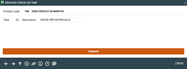Electronic Check List Task (2) (Loan Product)
| Screen ID: |
UECLTD-02 |
|
| Screen Title: |
Electronic Check List Task |
|
| Panel ID: |
1924 |
|
| Tool Number: | Multiple | |
| Click here to magnify |
Access this screen by selecting a task on the previous screen and then "Change."
This is the second of two screens used to set up a single task. Enter a task number and description. Use Enter to record the task and return to the first screen.
-
HINT: To reorganize tasks, you may change the task number to another, unused number. It may be necessary to change other task numbers first in order to free up the task number you want to use.
Buttons
|
Button |
Description |
|
Suspend |
Use this to suspend the task so it is no longer visible on loan application screens. Return to this screen and use Enter to reverse the suspend procedure. |