Configuring Escrow Payees (1)
| Screen ID: | UESCPY-01 | 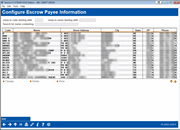
|
| Screen Title: | Configure Escrow Payee Information | |
| Panel ID: | 4352 | |
| Tool Number: | 249 | |
| Click here to magnify |
Access this screen by selecting Tool #249: Configure Escrow Payees.
Helpful Resources
Screen Overview
Escrow payees are third-party organizations to whom you make payments on behalf of your members, using funds from escrow savings accounts. Common examples would be city and county governments and insurance companies.
Payees will be listed alphabetically by code, so use an appropriate naming convention for your codes. From this screen you can add a payee, change the details of an existing payee, or view an existing payee.
Use Add to create a new escrow payee.
Select an existing escrow payee in the list, and then use Change or View to proceed to the second screen.