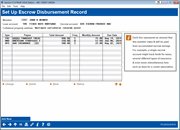Set Up Escrow Disbursement Record
|
Screen ID: Screen Title: Panel Number: |
UESDBR-03 Set Up Escrow Disbursement Record 4310 |
|
Access this screen by using Tool #570: Open/Update Escrow Disbursement Records,entering a loan that has an escrow account attached to it, and using Enter. You also access this after adding an escrow account to a loan on the Set Up Escrow Disbursement Record screen and using Enter.
Helpful Resources
Screen Overview
This screen lists any individual disbursement records for this escrow savings account. Each of these records represents an amount that this member owes and will be paid out of his or her accumulated escrow savings. For example, a single escrow account might track funds for taxes, several different types of insurance, and even some miscellaneous fees such as dues for a condo association.
The total of all these records represents the amount of escrow funds that will be paid into the savings account by the member throughout the year, as loan payments are made. The system will calculate a monthly amount (or you can define one yourself) for each record and automatically add that total to the member’s regular loan payment so that the appropriate amount can be collected each month from the member.
Select an existing disbursement record and an option below, or add a new disbursement record by clicking the Add New button.
Options
|
Option Name |
Description |
|
Change or View (See links to the right) |
Use this to modify or view an existing disbursement record. (Depending on the record, you will either advance to the Tax, Insurance and Private Mortgage Insurance (PMI), or Other version of the escrow disbursement record screen.) Escrow Disbursement records can be modified at any time.
|
|
Delete |
Use this to delete an escrow record.
|
|
Use this to see a list of payments already made. |
Buttons
|
Button Name |
Description |
|
Use this to create a new disbursement record. |