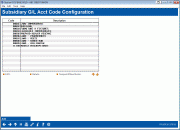Configuring Subsidiary G/L Codes (1)
|
Screen ID: Screen Title: Panel Number: |
UFAMST-06 Subsidiary G/L Acct Code Configuration 6313 |
This screen will appear when you choose G/L Code on the initial subsidiary configuration screen.
This is the first of two screens used to set up G/L Account Codes. G/L Codes are used when a subsidiary record is created. These codes take the place of multiple G/L account numbers and make data entry easier and more consistent.
-
For example, say that every time you create a fixed asset record for an item of furniture, you use the same asset, expense, accumulated depreciation, and gain/loss G/L accounts. Rather than entering all four account numbers every time, you could configure a G/L Code to be used instead.
From this screen you can select an existing subsidiary G/L and edit, delete, suspend or reactivate it.
To create a G/L code, use Add to proceed to the second screen.
-
Changes made to an existing code will not affect existing subsidiary records.