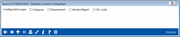Configuring Codes for Subsidiary Tracking
|
Screen ID: Screen Title: Panel Number: |
UFAMST-01 Subsidiary Configuration 6914 |
Access this screen by selecting Tool #244: Configure CU Subsidiary Controls.
This is the first of several screens used to configure codes used by subsidiary processing. While these codes are generally optional, they can be very helpful in speeding up data entry, and allow for more detailed analysis of subsidiary records.
-
HINT: The Selective Trial Balance report can be printed for specific categories, departments or vendors.
Select a configuration type and click the forward arrow (Enter) to proceed.
Configuration Types
|
Configuration Type |
Description |
|
This configuration type is used to create optional category codes to be used when a subsidiary record is created. These codes allow items within the same subsidiary type to be broken down into sub-categories (such as Fixed Assets-Furniture and Fixed Assets-Equipment) for more detailed analysis. |
|
|
This configuration type is used to create optional department codes to be used when a subsidiary record is created. These codes allow items within the same subsidiary type to be broken down by credit union department for more detailed analysis. |
|
|
This configuration type is used to create vendor codes to be used for insurance agents, service contract vendors, etc., when a subsidiary record is created. These codes allow cross-referencing between fixed asset, prepaid expense, and accrued expense items.
|
|
|
This configuration type is used to create optional G/L codes to be used when a subsidiary record is created. These codes take the place of multiple G/L account numbers and make data entry easier and more consistent. |