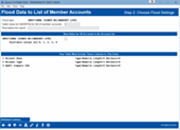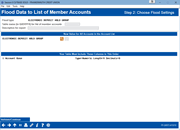Flooding Data to a List of Member Accounts (2)
|
Screen ID: Screen Title: Panel Number: |
UFLMAIN-02 Flood Data to List of Member Accounts Step 2: Choose Flood Settings 6657 |
|
Access this screen by selecting a flood type and using Select on the initial Flood Data to List of Member Accounts screen.
This screen lets you specify the account list that should be flooded and the data you wish to flood to those accounts. Notice that the middle portion of the screen will be different depending on what type of flood you are running.
When ready, use Validate/Continue (or Enter) to proceed to the next screen.
For complete instructions on using this feature, refer to the Self-Directed Data Floods booklet.