The Budget Archive: Snapshots of Your Budget Records
| Screen ID: | UGLBGR1-01 | 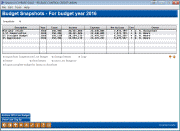
|
| Screen Title: | Budget Snapshots – For budget year xxxx | |
| Panel ID: | 6123 | |
| Tool Number: | Multiple | |
| Click here to magnify |
This screen appears after using the Projection Snapshots button on the initial Project Asset/Liability Balances or Yield/Cost Projections windows, or the Budget Archive button on the main Work with CU Budget screen.
This screen shows copies of your budget figures that you stored in the separate budget archive file (the name of this database table is GLBALAWHSE). These are separate from the “live” budget records that are stored in your GLBALA file (sometimes referred to as the “B” records).
Remember that when you save a snapshot, the system automatically includes ALL of the asset and liability projections, income and expense modeled projections, and all income/expense budget figures calculated using the classical budget calc tools, at the same time. If you overwrite a previously-saved snapshot, ALL figures are replaced at that time, as well, by copying all of the “B” records in GLBALA to the warehouse.
For more details on using the archive feature to store snapshots of your budget figures, refer to the Budgeting with CU*BASE booklet.