Recording a Description for a Budget Archive Snapshot
| Screen ID: | UGLBGR1-02 | 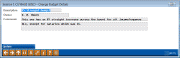
|
| Screen Title: | Change Budget Details | |
| Panel ID: | 6121 | |
| Tool Number: | Multiple | |
| Click here to magnify |
This screen appears when saving a new Budget Snapshot, or after using selecting an existing snapshot and using Change Details on the Budget Snapshots screen.
This screen is used to save a copy of every “B” budget record from your GLBALA file (your “live” budget) into the budget warehouse (GLBALAWHSE) as an archived “snapshot” of the budget at this point in time.
For more details on using the archive feature to store snapshots of your budget figures, refer to the Budgeting with CU*BASE booklet.