Confirm Budget Snapshot Import or Save
| Screen ID: | UGLBGR1-03 | 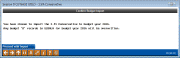
|
| Screen Title: | Confirm Budget Import OR Confirm Budget Save | |
| Panel ID: | 6122 | |
| Tool Number: | Multiple | |
| Click here to magnify |
This window appears after using either the “Import from Snapshot into Live Budget” or the “Save Live Budget” option on the Budget Snapshots screen.
This confirmation window appears when you save a budget snapshot to your archive or when you import a snapshot into your live budget files. The message explains what will happen to the data:
-
If saving, data is first deleted from GLBALA (“B” records only), then copied into GLBALA from GLBALAWHSE.
-
If importing, data is copied from GLBALA (“B” records) to GLBALAWHSE.
Use Proceed to continue,
or use the  button
if you change your mind.
button
if you change your mind.
For more details on using the archive feature to store and use snapshots of your budget figures, refer to the Budgeting with CU*BASE booklet.