Budget Calculation Parameters
| Screen ID: | UGLBGT2-1 | 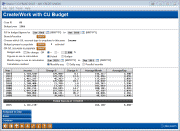
|
| Screen Title: | Create/Work with CU Budget | |
| Panel ID: | 5842 | |
| Tool Number: | 992 | |
| Click here to magnify |
This screen appears after using Enter on the Choose Calculation Method screen.
This is part of a series of screens used to create budget figures in your CU*BASE General Ledger chart of accounts. For step-by-step instructions about configuring and using budgeting tools, including details about the different calculation methods available from this screen, refer to the Budgeting with CU*BASE booklet.
After making your selections, use Enter to run the calculation and display the next screen.