Budget Figures Calculated This Pass
| Screen ID: | UGLBGT3-1 | 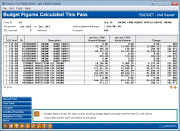
|
| Screen Title: | Budget Figures Calculated This Pass | |
| Panel ID: | 5556 | |
| Tool Number: | 992 | |
| Click here to magnify |
This screen appears after entering calculation parameters then using Enter on the Create/Work with CU Budget screen.
This is part of a series of screens used to create budget figures in your CU*BASE General Ledger chart of accounts. For step-by-step instructions about configuring and using budgeting tools, refer to the Budgeting with CU*BASE booklet.
To keep this set of figures, use Save Pass. The Create/Work with CU Budget screen will reappear, ready to calculate the next pass to fill in another portion of your budget spreadsheet.
OR
To recalculate this pass using different parameters, use Discard Pass. A confirmation window will appear; choose Delete to discard the pass and return to the Create/Work with CU Budget screen.