Budget Import Exceptions
| Screen ID: | UGLBGT6-6 | 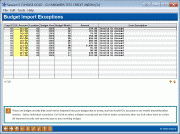
|
| Screen Title: | Budget Import Exceptions | |
| Panel ID: | 5568 | |
| Tool Number: | 992 | |
| Click here to magnify |
This screen appears after using “Import File Data” on the Import CU Budget window.
This screen shows any records from your uploaded file that need attention before they can be imported. This includes records that had an invalid G/L account, or an invalid branch/location #, or other error that caused the record not to be compatible with your budget files. Only exceptions are listed; all the remaining records from your file will be displayed next after you finish correcting these errors.
Select as many records as you like (HINT: click on the top one then hold Shift and click on the last one to work them all) then use Edit to proceed to the Edit Budget Import window.
-
HINT: If you prefer, you can Exit
 now and nothing will be saved. Repair your source file, upload it again, and try the import one more time.
now and nothing will be saved. Repair your source file, upload it again, and try the import one more time.
For complete instructions on importing data into your CU*BASE budget, refer to the Budgeting with CU*BASE booklet.