Editing Budget Import Exceptions
| Screen ID: | UGLBGT6-5 | 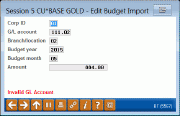
|
| Screen Title: | Edit Budget Import | |
| Panel ID: | 5567 | |
| Tool Number: | 992 | |
| Click here to magnify |
This window appears after using “Edit” on the Budget Import Exceptions screen.
Use this window to correct an invalid G/L account number, an invalid branch/location #, or any other error that caused this record not to be compatible with your budget files. Use Enter to save and proceed to the next selected record. When all records have been edited, the Budget Figures Calculated This Pass screen will appear next.
For complete instructions on importing data into your CU*BASE budget, refer to the Budgeting with CU*BASE booklet.