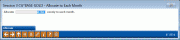Allocate Annual Budget Amount Across Months
|
Screen ID: Screen Title: Panel Number: |
UGLBUDD-4 Allocate to Each Month 5574 |
|
This window appears after using “Allocate” (F9) on the Adjust GL Account by Month maintenance screen.
This window lets you enter an annual figure for a branch G/L and the system will automatically divide evenly across all 12 months in the budget year. Enter an annual amount and use  or Enter to return to the Adjust GL Account by Month screen. A few tips about using this feature:
or Enter to return to the Adjust GL Account by Month screen. A few tips about using this feature:
-
Use Tab after typing the annual amount to see the decimal point and commas so you can check the amount you entered is correct.
-
Remember to include the “-” (minus) sign for a credit-balance G/L (such as an income account)!
-
Even if you selected just a portion of the budget year on the initial Filters window, this feature still includes all 12 months of the budget year.
SEE ALSO: Budgeting with CU*BASE