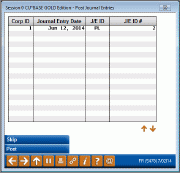Posting a Journal Entry Batch
|
Screen ID: Screen Title: Panel Number: |
UGLTRS8C Post Journal Entries 5478 |
|
This screen appears when you use "Post" on the first journal entry screen.
This screen is used to post one or more batches, for example, if several batches are ready to be posted today. One confirmation message will appear so that you can cancel the operation if necessary. Using Enter again will post all entries at once.
This can save time when multiple batches are being posted during the day. Instead of posting each batch after it is created, use the New Journal Entry (F6) on the detail screen as each batch is completed, and then post them all at the same time using this screen.