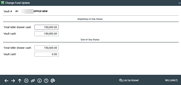Adjusting Change Fund Data
|
Screen ID: Screen Title: Panel Number: |
UHDTL-02 Change Fund Update 4467 |
Access this screen from the first Change Fund Update screen.
This screen is used to adjust the change fund data. Appropriate security clearance is required to use this feature. It is used only when there has been a system error which makes the teller system and the general ledger out of balance.
-
WARNING: Be careful with this feature. Timing is important. Both beginning-of-day and end-of-day data should be set to beginning-of-day figures, and the figures should be changed to represent what the totals should have been, not necessarily what they are at the current time. Any changes made should be thoroughly documented for future auditing purposes. This feature is rarely needed and should be used only in very special circumstances. If you are at all unsure about what changes should be made, contact a client service representative.
Once changes have been made, use Enter to save the changes. You may then enter another vault number, or use the back arrow to return to the Home Page.
-
Changes made to an individual vault will affect the total of all vaults. If the total of all vaults needs to be maintained, use “00” as the vault number. This should only be done in very rare situations; contact a Client service representative for assistance.