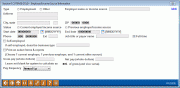Employer/Income Source Information
|
Screen ID: Screen Title: Panel Number: |
UHLCINFO-12 Employer/Income Source Information 5200 |
Access this screen by selecting Add Employer/Source on the Employment/Income screen or the Household Income screen. You can also access this screen via the Inquiry and Update buttons next to the employer name.
Use this screen to add additional employer or income records for a member. You can also access this screen to view or update and existing record. Once you have filled in the screen, press Enter and it will be added to the listing.
-
NOTE: Updated debts are highlighted.
Field Descriptions
NOTE: Address 1/Address 2/CSZ. Start date, and Phone Extwill appear on the standard CBX short-form loan application.
|
Field Name |
Description |
|
Type |
Select from Employment or Other. |
|
Employer Name or income source |
Enter the employer's name or the source of income. |
|
Address
1 |
Use these fields to enter the company name and address where each individual is each currently employed. |
|
Status |
Indicate whether this is a current or prior employment or income. |
|
Full Time |
Check if the individual is employed full time at this employer. |
|
Start date |
Enter the date (mmddyy) on which this employment or income began. |
|
End date |
Enter the date (mmddyy) on which this employment or income ended. Once a date is entered in this field, you must change the record to be a prior income or employment source. |
|
Phone Ext |
Enter the company's phone number and the individual's extension, if any. |
|
Source |
This documents whether this employment record came from a system-generated source, such as an indirect dealer relationship or online banking application, allowing better analysis of the record. In these cases this field says "Online". This is blank if the employment record is manually added. |
|
Job title or payor name |
Enter the member's title or payor name. |
|
Self Employed |
Indicate that the individual is self-employed. |
|
Print on select forms & reports |
You may only select one of each employment income source (current, prior, or other) to print on specific loan forms that have space for detail. All current employment and other income sources will be included in the summary information. |
|
Self Employed |
Indicate that the individual is self-employed. |
|
Gross pay/Net pay |
Enter either Gross or Net income. If you leave the Net Pay field blank, it will be calculated at eighty percent of the gross and vice versa. |
|
Pay frequency |
Frequency the member receives this income. |