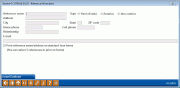Loan Application: Reference Information
|
Screen ID: Screen Title: Panel Number: |
UHLCINFO-14 Reference Information 5967 |
Access this screen by selecting Reference (F6) on the Loan References screen or the Household Reference screen.
Use this screen to add additional reference records for a member. You can also access this screen to view or update and existing record. Once you have filled in the screen, press Enter and it will be added to the listing.
Field Descriptions
|
Reference name |
Enter the reference name here |
|
Type |
Use this to indicate if the reference type: paid off debt, relative, or non-relative |
|
Address/City/State/ZIP code |
Use these fields to enter the address of the reference |
|
Home phone/Cell phone |
Use these two fields to enter the phone number(s) of the reference |
|
Relationship |
Enter the relationship the member has to this reference |
|
|
Enter the email address of the reference |
|
Print reference name/address on standard loan form |
Check to print this name/address on the standard loan form. You may only select three referrences to print on the form. |