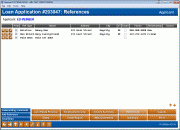Loan Application - References
|
Screen ID: Screen Title: Panel Number: |
UHLCINFO-04 References 2193a |
Access this screen by clicking the "References" button while in the loan application screens.
SEE ALSO: How Loan Applications Work with the Household Database
For loan applications, this screen contains unlimited personal and financial references for both the applicant and co-applicant. Remember to press Enter to view the co-applicant screen. (The right hand corner will indicate if you are looking at the applicant or co-applicant screen.) A similar screen will appear when maintaining household information, after using the Change option on the Household Members screen.
Use Add References to add additional employment and income sources or edit existing ones. You can categorize each entry according to the type of reference (paid of debt, relative, or non-relative), and whether this source should print on forms and reports.
Check the Print box to indicate if this reference should print on the loan application. NOTE: You may only print three references on the application.
When ready, use Enter to save and proceed to the next screen, or use any of the tabs at the bottom of the screen to proceed directly to the desired area of the application.
-
IMPORTANT NOTE: Do not use the up button (F7) if you wish to save changes on this screen. In fact, using up on any of the application screens will actually clear any data from that screen without saving it from the household database. Using the back button (F3), however, will save changes made to the screen. It is recommended, however, that you use Save/Done to exit this screen after making changes to it.
Field Descriptions
NOTE: Reference 2 - Relativewill appear on the standard CBX short-form loan application.
|
Field Name |
Description |
|
Reference
#1: |
Use these fields to record the name, address and phone number for an individual or organization to which this individual has paid off a loan or other debt. |
|
Reference #2: |
Use these fields to record the name, address and phone number for an individual related to this individual, but not living in the same household. Use the Relationship field to describe how this reference is related to the applicant/co-applicant or household member (i.e., father, mother, etc.). |
|
Reference
#3: |
Use these fields to record the name, address and phone number for an individual not related to this individual. Use the Relationship field to describe how this reference is related to the applicant/co-applicant or household member (i.e., former supervisor, friend, etc.). |
Buttons
|
Buttons |
Description |
|
Use this to view or edit Underwriting Comments for this member. |
|
|
Use this to add an additional reference. |
|
|
Save/Done |
Use this to exit and return to the loan application screen. Any changes made to this screen will be saved. |