Household Maintenance - References
| Screen ID: | UHLCINFO-04 | 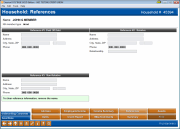
|
| Screen Title: | Household: References | |
| Panel ID: | 2193h | |
| Tool Number: | Multiple | |
| Click here to magnify |
Access this screen by clicking the References button on the household maintenance screens. A view only version of this screen can be accessed via Inquiry or Tool #1394 View Household Database/Stats. If maintenance features are absent from the screen, be sure to check the access point.
SEE ALSO: How Loan Applications Work with the Household Database
While performing maintenance, this screen contains personal and financial references for both this household member only the applicant and co-applicant. A similar screen is used when entering references for a loan application.
When ready, use Enter to save and proceed to the next screen, or use any of the tabs at the bottom of the screen to proceed directly to the desired area of the household.
-
BE CAREFUL: Changes made to the current screen WILL NOT be saved if Cancel is used. (Changes made on previous screens will already have been saved and are not affected.)
Field Descriptions
|
Field Name |
Description |
|
Reference
#1: |
Use these fields to record the name, address and phone number for an individual or organization to which this individual has paid off a loan or other debt. |
|
Reference
#2: |
Use these fields to record the name, address and phone number for an individual related to this individual, but not living in the same household. Use the Relationship field to describe how this reference is related to the applicant/co-applicant or household member (i.e., father, mother, etc.). |
|
Reference
#3: |
Use these fields to record the name, address and phone number for an individual not related to this individual. Use the Relationship field to describe how this reference is related to the applicant/co-applicant or household member (i.e., former supervisor, friend, etc.). |
Buttons
|
Buttons |
Description |
|
Underwriting Comments |
Use this to view or edit Underwriting Comments for this member. |
|
Save/Done |
Use this to exit and return to the Loan Recap or Household Members screen. Any changes made to this screen will be saved. |