Household Maintenance - Assets
| Screen ID: | UHLCINFO-05 | 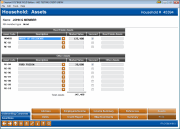
|
| Screen Title: | Household: Assets | |
| Panel ID: | 5196 | |
| Tool Number: | 394 | |
| Click here to magnify |
Access this screen by selecting the Assets button on the Households screens. A view only version of this screen can be accessed via Inquiry or Tool #1394 View Household Database/Stats. If maintenance features are absent from the screen, be sure to check the access point.
SEE ALSO: How Loan Applications Work with the Household Database
This screen allow you to see the assets for the selected household member.
When ready, use Enter to save and proceed to the next screen, or use any of the tabs at the top of the screen to proceed directly to the desired area of the household.
-
BE CAREFUL: Changes made to the current screen WILL NOT be saved if Cancel (F7) is used. (Changes made on previous screens will already have been saved and are not affected.)
Field Descriptions
|
Field Name |
Description |
|
Asset Code |
This code will determine how an asset item is displayed on printed forms. HOME-01 Use this code to record the person's primary dwelling. RE-02 and RE-03 Use these codes to record any additional real estate assets. AS-04 through AS-10 Use these codes to record additional assets such as cars, boats, and other possessions. |
|
Asset Description |
Enter a description of the asset. For real estate, include the address or a description of the property. For vehicles, include the model, make and year. |
|
Market Value |
Enter the current market value of the item, in whole dollars. |
|
Secured |
Place a checkmark here if the member has an outstanding loan which uses this asset as security (collateral). |
|
Real estate asset/other asset |
Use this to record any miscellaneous note about this asset. |
Buttons
|
Buttons |
Description |
|
Use this to view or edit Underwriting Comments for this member. |
|
|
Save/Done (F10) |
Use this to exit and return to the Loan Recap or Household Members screen. Any changes made to this screen will be saved. |