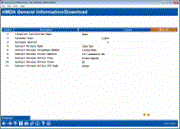NOTE: This topic contains information on two ways this screen can be used: to prepare to download the HMDA data (to upload to the HMDA website) or to enter and view HMDA General information.
| Jump to HMDA General Information and HMDA Download |
| Jump to HMDA Maintenance and HDMA Inquiry |
HMDA General Information and HMDA Download
| Screen ID: | UHMDFMBM-01 |
|
| Screen Title: |
HMDA General Information/ Download |
|
| Panel ID: | 7274 | |
| Tool Number: | 1691 or 1692 |
Helpful Resources
Access this screen by using Tool #1691 HMDA General Information/Download (maintenance) and Tool #1692 View HMDA General Info/Download (inquiry).
Use this screen to enter the header data required for the HMDA file.This should include:
-
The Calendar Year and Quarter you are reporting for.
-
Your institution’s Legal Entity Identifier. The Legal Entity Identifier (LEI) is a 20-character, alpha-numeric code that uniquely identifies legal entities participating in financial transactions, including originating mortgages. (If you do not have an LEI yet, you will need to obtain one from an accredited LEI Issuer.)
To then download the actual HMDA LAR file, use Download. A confirmation screen will appear. Click Create to download the data.
The download will go to the QUERYxx library, where the name of the file will be HMDAYYQXX. ( The YY and XX will be based on the calendar year and Quarter entered into General information screen. For example the 4th Quarter 2022 is named HMDA22Q4 and the first Quarter 2023 is named HMDA23Q1.
Click Create to download the data.
HMDA Maintenance and HDMA Inquiry
| Screen ID: | UHMDFMBM-01 | 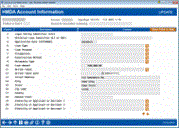
|
| Screen Title: |
HMDA Account Information/HDMA Inquiry |
|
| Panel ID: | 7274 | |
| Tool Number: | 1090 or 1095 | |
| Click here to magnify |
NOTE: This topic contains information on the two ways this screen can be used: to enter HMDA information or to view HMDA information.
Access this screen by entering an account and using Enter on the entry HMDA database screen. The detail update screens are also accessed from the real estate Collateral Identification screen via the HMDA button.
This screen displays the data entered in the CBX HMDA database. Depending on the tool used to access the entry screen, you will either see the inquiry or update version of this screen. If you access the Update version of this screen, you will be able to update the information. If you access the Inquiry version of this screen, you will only be able to view the data.
-
Click Prefill lto fill the screen with 17 CBX values. If this button is used at a later date, and this information was changed, it will be overridden with the CBX field values. Therefore, use care when using this button.
-
These 17 prefill values include: 2-Legal entity Identifier, 4-Application date, 10-Loan amount, 13-Street address, 14-City, 15-State, 16-Zip, 55-Age of applicant or borrower, 56-age of co-applicant or co-borrower, 57-Income, 62-Credit score of applicant or borrower, 63-Credit score of co-applicant or co-borrower, 78-Interest rate, 80-Debt-to-income ratio, 81-Combined loan-to-value ratio, 82-Loan term, and 88-Property value.
-
-
If an exclamation point appears, click the the button to reveal a screen that shows all of the data for that line.
While updating, your data will automatically save as you page down to fill in more fields. Before exiting the tool, you’ll just need to save the changes made on the final screen by clicking the forward (or page up/down) arrow.
Use the "Position to field #" field to advance the screen to that line. Use the "Search for description containing" field to filter to show only descriptions that have that word phrase (or word) in it.
A detailed guide to HMDA Reporting can be found on the FFIEC Website: A Guide To HMDA Reporting: Getting It Right! (ffiec.gov)
Note on the ULI:
The Universal loan Identifier (ULI) is a series of numbers you give each loan to identify them. It must begin with your entire LEI number, followed by the loan or application number. This can be up to 23 alphanumeric characters long. At the end, there should be a two character ‘Check digit’. These numbers are obtained by providing the CFPB with the rest of the ULI here: https://ffiec.cfpb.gov/tools/check-digit
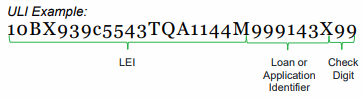
(image provided by the CFPB)
-
Data for the HMDA database is saved to the HMDAFDTA database table.
To download the HMDA data, use Tool #1691 or Tool #1692. (See section at the top of this topic.)