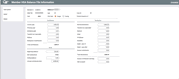Member HSA Balance File Information (3)
|
Screen ID: Screen Title: Panel Number: |
UHSA-03 Member HSA Balance File Information 3165 |
|
This screen is accessed by entering a year to change on the Update Balance Information screen.
Helpful Resources
Visit Show Me the Steps for easy instructions to complete tasks related to IRAs/HSAs.
Screen Overview
This screen shows totals for all of the deposit and withdrawal activity, separated by HSA Code. When in “CHANGE” mode for updating balance file amounts, using Enter will automatically recalculate all screen totals so you can quickly see if the figures entered add up properly. When done, you must use Add/Update to save all of the changes made. (One confirmation message will appear.)
Earnings on excess contributions, if any, must be manually calculated and entered in the Excess contribution earnings field in order to be reported on tax forms. (This is the portion of the amount in the Excessive Contributed box that represents the earnings or the excess deposits.)
-
IMPORTANT: There is only one HSA Balance file per membership (MASTER) record, unlike IRA balance file where there is one per IRA plan type. If a member has multiple HSA savings, checking, and/or certificate accounts, all data feeds into the same HSA balance file.
The FMV at death field must be manually updated to record the account balance as of the member's date of death.
-
If a balance file is created by mistake, Delete lets you completely remove the balance file with all of its totals from the system. There will be one confirmation message.
-
IMPORTANT: A change made to the HSA Type will NOT alter the member's annual contribution limit. This must be done manually using the field at the bottom of the screen.
If you see asterisks on this screen, it is due to the privacy configuration.
For additional information about HSA accounts view the Health Savings Account HSA booklet.