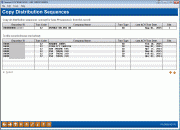Copying ACH Distributions
|
Screen ID: Screen Title: Panel Number: |
UIACHD-10 Copy Distribution Sequences 5828 |
|
This screen appears when you select an ACH record and use the Copy Distributions option on the ACH Distribution Maintenance Distribution Listing screen.
This screen lets you copy distribution records (sequence 1-98) from one ACH base record to another. The most common use is when a member changes jobs and requests that his paychecks continue to be split between his accounts using the same settings as before.
The top of the screen shows the record where the distributions will be copied FROM. The bottom of the screen shows all of the existing ACH records for this member that are also incoming deposits (Tran Codes 22 or 32).
Select the new ACH record that should receive the distribution settings (the “TO” record) and click Select or press Enter to proceed with the copy. (There is no confirmation message.) The previous distribution listing screen will appear showing all records for this member. (Notice that the Dist column will show the total number of distribution records attached to that record.)
-
Remember that only distribution sequences 1-98 will be copied; the base sequence will not be changed. Therefore, after the copy operation is complete, it may be necessary to review the base sequence record to make sure it is set up with the proper cross-reference account base and suffix.