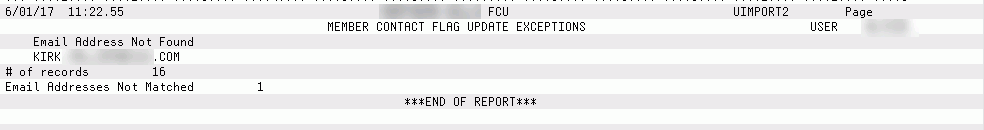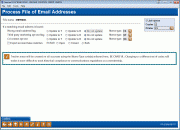Process File of Email Addresses
|
Screen ID: Screen Title: Panel Number: Reports: |
UIMPORTE-01 Process File of Email Addresses 6389 UIMPORT1, UIMPORT2 |
|
Access this screen by selecting Tool #1080: Process File of Email Addresses.
Introduction
This tool is a handy way to mass update the wrong email address flag, third party opt out flag, and CU contact opt out flag on memberships in CU*BASE. What was previously a manual process, is not completed with just a few steps!
Preparation for Using this Feature
To use this feature you will need to update a file of email address to the IMPEMAIL file definition in CU*BASE. This will be done using Tool #374: File Upload (PC to System i). Only email addresses in this file will be used in the Process File of Email Addresses feature.
You will also need to create Memo Types under the Auditing Tracker for
all three processes available with this feature (wrong address flag, third
party opt out flag, and CU opt out flag). Then use  next to each item, and
select each associated Memo Type. (The feature will not update until
all three Memo Types are selected.) These Memo Types are used to
create a Tracker record each time this process updates a membership. The
Memo Types will then remain the same each time this screen is used until
they are changed.
next to each item, and
select each associated Memo Type. (The feature will not update until
all three Memo Types are selected.) These Memo Types are used to
create a Tracker record each time this process updates a membership. The
Memo Types will then remain the same each time this screen is used until
they are changed.
-
NOTE: It is recommended that you do not change the Memo Types once selected to assist with tracking historical compliance.
These Memo Types are tied to the credit union you are serving. Each credit union will have its own Memo Types.
Using this Feature
One these items are completed, you can simply indicate which flags you want updated and what setting you wish the flags to be changed to (Y or N). Optionally select to export account matches to a file of account base matches (open, closed or both).
-
NOTE: You may update wrong email addresses OR opt out flags, but you cannot update both in the same run. If both need to be updated, use this tool twice.
Use Confirm to access the confirmation screen where you can review the number of email addresses that will be processed as well as the number of membership matches found.
After accepting a confirmation screen, the system will update the records as selected and generate a Tracker conversation on the Auditing Tracker of each membership that was updated. Additionally a matched email address report and report of email addresses that were not matched will be generated.
Reports
Two reports will be generated with this process, one for emails that matched memberships in the core and one for email addresses that did not match. This is the match report.
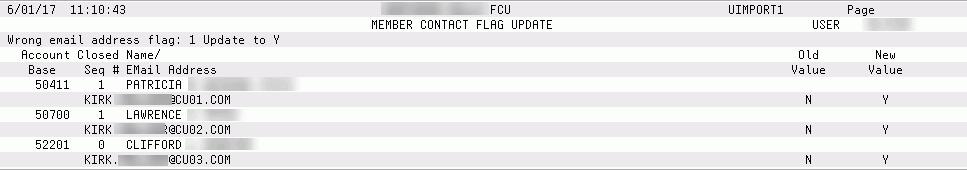
This is the report of emails in the file that did not match those in memberships for the credit union.