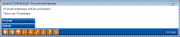Process Email Addresses
|
Screen ID: Screen Title: Panel Number: |
UIMPORTE-02 Process Email Addresses 6389 |
|
Access this screen after clicking Confirm on the previous screen.
This screen serves as a confirmation screen for the previous Process File for Email Addresses screen. Confirm that the number of email addresses are correct, and use Process (F5) to complete the update of the matched accounts. If you need to back out of this confirmation screen, use Bypass (F8) and you will return to the previous screen.
Once you select Process, the accounts will be updated and the Tracker records will be recorded on the Audit Tracker. Reports will also be generated. Refer to the topic for the previous screen for details.