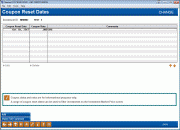Coupon Reset Dates (2) (Investments)
|
Screen ID: Screen Title: Panel Number: |
UINCPRDT-01 Coupon Reset Dates 6466 |
Access this screen by selecting to edit "Coupon Reset Dates" when adding or editing an investment within the Investments Dashboard. If a coupon reset date does not exist, you will first add one via the first screen of this series. If a Coupon Reset Date record already exists, you will see a checkmark in the box and lead directly to this screen when selecting the pencil to edit.
Select the Add button to add an investment on this screen.
Field Descriptions
|
Field Name |
Description |
| Investment ID | Displays the associated investment ID. |
|
Coupon reset date |
Displays the configured coupon reset dates on file. |
|
Coupon rate |
Displays the configured coupon rates on file. |
|
Comments |
Shows any comments added when creating the coupon reset record. Use Show Full Comment to view the entire text, if truncated. |
.