Updating Investment Market Price
|
Screen ID: Screen Title: Panel Number: |
UINMK2-01 Update Investment Market Price 6469 |
Access this screen by selecting Tool #895: Update Investment Market Price.
This tool allows you to quickly update market price information for a group of investments, or for an individual investment. Market price is updated to reflect the current price that would be realized should the investment be sold as of the quote date.
For example, ABC Credit Union has purchased an investment that matures in 3 years, with a rate of 6%. The market suddenly sees an up-shift in rates. Current investments are selling for 9%, and the value of the credit union’s 6% investment decreases quickly. This creates a potential loss if ABC Credit Union was forced to sell the investment to raise cash or for any other reason. Therefore, every month the credit union monitors for the market position of their investments relative to their book value.
In many cases, credit unions are required to maintain a reserve against potential investment losses, similar to reserves for potential loan losses. The following example shows how a credit union’s reserves would be calculated for several investments:
|
Investment ID |
Book Value |
Market Value |
Reserve Needed |
|
0001 CD |
$106,000 |
$102,000 |
$4,000- |
|
0002 CD |
$112,000 |
$124,000 |
$12,000 |
|
0003 US Treas |
$175,000 |
$150,000 |
$25,000- |
|
TOTAL |
$393,000 |
$376,000 |
$17,000 |
In this example, the CU would need to adjust their reserve to equal $17,000, in case the CU was forced to sell all their current investments as of the quote date. Of course, this is a potential loss since the book value is the guaranteed return if the investment goes to maturity.
-
IMPORTANT: This feature lets you analyze the difference between Market Value and Book value. However, it does NOT create a journal entry to move funds to reserves. Any adjustments to reserves must be done through a manual journal entry.
Field Descriptions
|
Field Name |
Description |
|
Search Criteria |
|
|
Corp ID |
This field displays the Corp ID, or for environments with multiple Corp IDs, will show as a selection. |
|
Review Date |
Enter a date range to search for investments by Review date. |
|
Maturity Date |
Enter a date range to search for investments by Maturity date. |
|
Call Date |
Enter a date range to search for investments by Call date. Remember that Call dates are optional and are associated with an investment record for informational purposes only. |
|
Coupon Reset Date |
Enter a date range to search for investments by Coupon reset date. Remember that Coupon reset dates are optional and are associated with an investment record for informational purposes only. |
|
Use the lookup to select a single investment ID. |
|
|
Investment Type |
Use the multiple-select window to select one or more types of codes or IDs by which to filter the investments. |
|
FASB Code |
|
|
Broker ID |
|
|
Record Market Price Changes as of |
Select the effective date of the Market Price changes made on this screen. |
|
Dashboard Table |
|
|
ID |
This
column shows the configured investment ID. Click the lookup button
|
|
Description |
This column shows the description of the investments. |
|
Maturity Date |
The configured maturity date of investments. |
|
Book Value |
The book value of the investment. |
|
Market Value |
This column shows the Market Value for each investment, calculated as follows: Current Unit Price ´Number of Units This could represent 1 unit with a single sum cash value (1 unit @ $100,000), or multiple units (123,050 units @ 1.01250, for a market value of $124,588.13).
|
|
Difference |
This field automatically calculates the difference between the Market Value and Book Value. |
|
Number of Units |
This column shows the total number of units purchased, and could represent number of dollars, “blocks” of value (e.g., 1 block = $100,000), shares of stock, etc. This figure is multiplied by the Current Unit Price to calculate the Market Value for this investment. |
|
New Price Per Unit |
Use this column to enter the price to be recorded as the New Price Per Unit for each investment record. The Price Per Unit is the Market Value divided by the Number of Units. |
Buttons
|
Button Name |
Description |
|
Update |
Use this button to save any changes to the market value price. |
|
Override Market Value |
If the standard Market Value calculation (Price ´ Units) is not appropriate for a certain investment, use this to convert the Market Value field into an input field, and enter an exact value manually. (This is a toggle key; use again to return to the original display.) After the change is made, be sure to use Update to save the new market value to the investment record. |
|
Reset Filters |
Use this button to reset the filters/search criteria. |
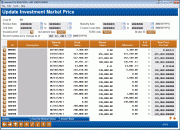
 to access the View version of
to access the View version of