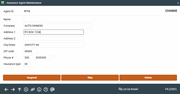Configuring Loan Collateral Agent Codes (2)
|
Screen ID: Screen Title: Panel Number: |
UINSURFM-02 Insurance Agent Maintenance 2281 |
This is the second screen used to set up Collateral Insurance Agent codes. When done, use Enter to record the changes and return to the first screen.
Field Descriptions
|
Field Name |
Description |
|
Name |
Use this field to enter the insurance agent's name (required). |
|
Company |
Use these fields to specify the insurance carrier's company name and address information. With the exception of the Address 2 field, all fields are required. |
|
Insurance type |
This user-defined field can be used in any way you wish to categorize the various types of insurance used by your members. Any one- or two-digit letter or number combination can be used. A common use for this field is to group similar types of insurance together for reporting purposes. |
Buttons
|
Button |
Description |
|
Suspend |
Use this to suspend the insurance agent code so that it can no longer be used in setting up collateral records. Return to this screen and use Enter to reactivate the code. |
|
Skip |
Use this to cancel all changes and return to the Home Page. |
|
Delete |
Use this to delete the insurance agent code completely.
|