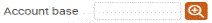Setting Up IRA Payout Settings (1)
| Screen ID: | UIRAPY-01 | 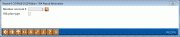
|
| Screen Title: | IRA Payout Information | |
| Panel ID: | 2311 | |
| Tool Number: | 898 | |
| Click here to magnify |
Access this screen by selecting Tool #898: IRA Payout Information.
This is the first of two screens used to record information about a member's wishes for handling the payout of his or her IRA plan. Payout is required when a member reaches 72 years of age, and this system lets you record how payout is handled for a particular member.
Enter an account base and use Enter to proceed to the second screen.
Go Back to a Previously-Used Account
|
If you want to access a membership you used recently, click the lookup next to the Account base field. The Your Most Recent Accounts Accessed pop-up window will appear. |
|
-
NOTE: The system will check the member's IRA Balance File records, and access will not be allowed unless a balance file exists for this member (meaning they have an actual IRA share or certificate account). If no IRA account information is found, the following message will appear:
1602-No IRA balance file information found for member. Please correct.
You may either enter a different account number, or use the up arrow (Cancel/F7) to return to the Home Page and proceed with any account creation that is necessary.
CU*TIP: The IRA Required Minimum Distribution Inquiry is a calculation tool that can be used to perform “what if” scenarios using various member information, to assist a member in deciding how his or her payout instructions should be set up.