Work With Retailer Groups (Add or Change Group)
| Screen ID: | UISREGRP-02 | 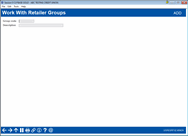
|
| Screen Title: | Work With Retailer Groups (Add/Change) | |
| Panel ID: | UISREGRP-02 | |
| Tool Number: | 1042 | |
| Click here to magnify |
Access this screen by selecting to Add Retailer Group from the previous screen.
On this screen, add the Group Code and a short description of the retailer group. Some examples for groups can be a local business, groups of grocery stores, specific charity type retailers, or more.
Once added, use click Continue to return to the previous screen where you can select the group and begin adding retailers.