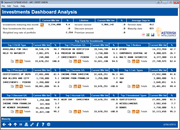Investments Dashboard Analysis
|
Screen ID: Screen Title: Panel Number: |
UKINVS-02 Investments Dashboard Analysis 6784 |
Access this window by selecting Analysis on the Investments Dashboard.
This screen provides a wealth of information for your credit union's investments, ranking the Top 3 facts for each of the sub-headers, plus the currently market value and percent of total investment,
-
To view information on investments maturing in the current month, select the spyglass
 to view information such as current market price and total, rate, and maturity date.
to view information such as current market price and total, rate, and maturity date. -
Select any spyglass
 in the Key Facts section to view information related to the section header.
in the Key Facts section to view information related to the section header. -
To view information on investment maturity, select Maturity.