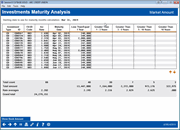Investments Maturity Analysis
|
Screen ID: Screen Title: Panel Number: |
UKINVS-03 Investments Maturity Analysis (Market or Book Amount) 6785 |
Access this window by selecting Analysis on the Investments Dashboard, and then selecting Maturity.
This screen provides an analysis of the maturity of your investments Use the toggle Show Book Amount/Show Market Amount to alternate views.
Note that this screen uses the filter selections from the initial Investments Dashboard screen - to review the maturity of additional investments, use the back arrow to adjust your filters.