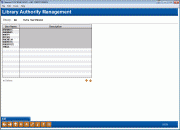Library Authority Management
|
Screen ID: Screen Title: Panel Number: |
ULIBAUT-01 Library Authority Management 6528 |
Access this screen by selecting Tool #1981: Library Authority Management
What is a Data Warehouse?
A data warehouse is digital storage architecture designed to hold data extracted from transaction systems, operational data stores, and external sources.
What that means is that a data warehouse is the digital location of your specialized data sets that are used for curating member trends, marketing campaigns, strategic analysis, and other uses defined by credit union teams to further credit union data driven decisions.
For more information on data warehouses and to obtain a specialized warehouse for your credit union, contact the Asterisk Intelligence team at ai@cuanswers.com.
Using This Screen
This screen is designed to give users at your credit union access to the Data Warehouse, accessible via Tool #1980 Library Dashboard. To give a user authority to manage the DW data warehouse, simply select "Add" and on the next screen, add the staff member's CU*BASE user name. To delete a user permission, highlight the staff member name and select "Delete".
NOTE: Deleting or adding a staff member using this option does not automatically delete or grant that person authority to upload to the data warehouse - only to access the existing files. Before an upload can take place, staff must submit an iSeries Upload Authority form. Contact the Asterisk Intelligence team at ai@cuanswers.com for further details.