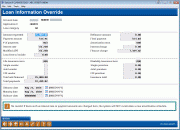Overriding Default Loan Request Details
|
Screen ID: Screen Title: Panel Number: |
ULNAPF-01 Loan Information Override 5223 |
This screen appears when you use Override from the Loan Recap screen.
This screen is used when the figures from the system's amortization calculations need to be modified for this specific loan application. In essence, you are overriding the default characteristics of this loan, to make it behave differently from other loans of the same type. When you have completed your changes, use Update to return to the Loan Recap screen.
-
BE CAREFUL: If items such as interest rate or payment amounts are changed here, the system will not recalculate a new amortization schedule.
-
When changes are made to a loan application using this screen, the new values will appear on the Loan Recap screen with an asterisk next to the updated values. The title will then read, Override Performed.
-
You can query the LNMOD file to view changes made using this screen.
Field Descriptions
|
Field Name |
Description |
|
Amount requested |
The total amount requested by the member. |
|
Refinance amount |
This field is used only when a new loan application will take the place of another closed-end loan already in place. This field is used to indicate the payoff amount of the other loan. |
|
Payment amount |
The periodic payment amount for this loan. |
|
Final payment |
The final payment amount.
|
|
Number of payments |
The number of payments to be made over the life of the loan. |
|
Amortization term |
(For balloon loans only.) The number of payments used when calculating loan amortization.
|
|
Interest rate |
The interest rate to be charged on this loan. |
|
Interest charge |
Not used. |
|
Modified APR |
The interest rate for the loan with other variables such as miscellaneous fees factored in. (See Loan fees to include in Modified APR below.) |
|
Finance charge |
The total amount of interest charged over the life of the loan. |
|
Loan fees to include in Modified APR |
This optional field lets you record an amount that could then be printed on a custom form to indicate fees that are included in the Modified APR calculation. |
|
Life insurance term |
The number of months for which insurance coverage will apply. This is taken from insurance configuration, and is generally the same as the term of the loan.
|
|
Disability insurance term |
If disability life insurance was selected for this loan, this field shows the insurance carrier code.
|
|
Single vendor |
If single credit life insurance was selected for this loan, this field shows the insurance carrier code.
|
|
Single premium |
If single credit life insurance was selected for this loan, this field shows the premium amount.
|
|
Joint vendor |
If joint credit life insurance was selected for this loan, this field shows the insurance carrier code.
|
|
Joint premium |
If joint credit life insurance was selected for this loan, this field shows the premium amount.
|
|
CDI vendor |
If credit disability insurance was selected for this loan, this field shows the insurance carrier code.
|
|
CDI premium |
If credit disability insurance was selected for this loan, this field shows the premium amount.
|
|
Total amt financed |
The total amount used to calculate the payment, including any insurance premiums.
|
|
Insurance total |
The total insurance premiums for this loan, if any.
|
|
Total payments |
The total amount to be paid over life of the loan, including principal, interest and any insurance premiums. |
|
Disbursement date |
The date on which the loan funds will be disbursed to the member. This is used primarily when calculating the amortization schedule. |
|
Maturity date |
The date the loan matures, calculated from the Disbursement date. |
|
Rollover date |
For balloon loans, the date on which the final balloon payment will be due. (This date is also referred to as the Amort Term Date on some screens.) |