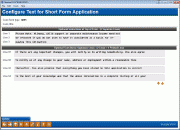Configuring Text For the Short-Form Loan Application
|
Screen ID: Screen Title: Panel Number: |
ULNAPP-01 Configure Text for Short Form Application 6289 |
Access this screen by selecting Tool #457: Loan Application Text Configuration.
At the top and bottom of the CU*BASE Short-Form Loan Application are spaces for optional CU-defined text, including special instructions for completing the form and any other “fine print” needed above the signature lines. This screen is used to define that text.
At the top of the screen, enter up to 3 separate lines of instructions or other information to be printed at the top of the form. A maximum of 75 characters are available for each line.
At the bottom of the screen, up to 12 lines of text can be entered. This text will print near the bottom of the form. Use the roll down arrow to display additional lines when ready.
Special instructions on entering text in these text boxes.
-
NOTE: The font used for printing these lines is proportional. Capital letters and wide letters like “W” take more room than do lowercase and narrow letters like “j”. Therefore, it may be necessary to adjust the text on this screen in order for the printed output to be satisfactory.
When all changes have been made, use Enter to save, then the Up arrow (Cancel/F7) to return to the Home Page.
NOTE: If you would like assistance setting up and testing your choice of text for the short-form loan application, please contact a CU*BASE Client Service Representative. There is a small fee for this service.