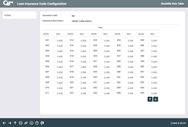Configuring Loan Insurance Codes - Rate Table
| Screen ID: |
ULNINS-05 |
|
| Screen Title: |
“xxxx” Rate Table |
|
| Panel ID: |
2364 |
|
| Tool Number: | 465 | |
| Click here to magnify |
This screen will appear if the calculation type chosen on the Insurance Code Base Information screen was Single premium (“S”) or Monthly renewable (“R”) for credit disability insurance, as well as if the Table (“T”) calculation method was selected for life insurance. The heading at the top-right edge of the screen will show what type of table is being created.
Use this screen to enter monthly credit disability and life insurance rate information. The source for data entry should be a rate table provided by your insurance company or other vendor.
Generally, the rates entered into the Rate Table should be the insurance carrier's prima facie base rates. The Table deviation factor field on the insurance code provides a variable factor to be used to adjust the table to match the specific credit union contract. In this manner, when the contract changes, you do not have to re-enter the whole table:
Table deviation factor x Rate from Rate Table = Contract Rate
In the following example, the table deviation factor is 105% and the rate selected from the Rate Table for a 36-month loan is $2.190.
105 % x 2.190 = 2.300 (or $2.30 per $1,000)
The screen displays fields for up to 90 rates at a time. Use Page Down arrow to move to the next group of fields. (It is NOT necessary to use Enter to save until you are done with all rates.) Rates can be entered for up to 180 months as needed.
When done, use Enter to save changes and continue. (You may also select Update.) (For life insurance rates, after you enter the Single rates, the same screen will appear for Joint rates—be sure to note the sub-heading at the top right corner of the screen.)