Flex Loan Configuration (Loan Modifications)
| Screen ID: |
ULNMOD-02 |
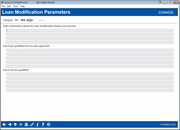
|
| Screen Title: |
Loan Modification Parameters |
|
| Panel ID: | 6989 | |
| Tool Number: | 458 | |
| Click here to magnify |
Access this screen by checking "Loan Modification Requests in online banking" on the first Flex Loans configuration screen and using Enter.
Additional Resources
Flex Loans (My Loans/My Way) booklet
Using this Screen.
This screen allows you to enter the messages the member will see when they complete their Flex Loan modification request online.
There are four sections that appear on this screen if auto approvals are activated. (If auto approvals are not activated, the last or fourth section will not appear.)
Since there is no spell or grammar check on this screen, it is recommended that you write your text in another source, such a MS Word, and then copy the text to this screen.
When you have competed your sections, use Enter to save the changes.
Explanation of Each Section of the Screen
This section explains the four areas on the screen. (Only three will show if auto approvals are not activated.)
Learn more: Flex Loans (My Loans/My Way) booklet
-
Sales information about the loan modification feature and process: This is the messaging the member sees when they elect to make a Flex Loan modification request. Here your credit union might explain the program, your fees, and other information.
-
Text if pre-qualified but not auto approved: This text is viewed by the member when they complete their Flex Loan modification request if they pass the exclusions. This is used if your credit union has not activated auto approvals.
-
Text if not pre-qualified: This text is viewed by the member when they complete their Flex Loan modification request if they fail one or more of the exclusions. (Your credit union can still approve the modification request from the LOS loan queue upon review.) Are Flex Loans designed for members who are more than one month delinquent on the loan for which they are applying for a loan modification?
-
Text if auto-approved: This text is viewed by the member if they pass the exclusions and your credit union has activated auto-approvals. NOTE: This area of the screen will not appear unless auto approvals are turned on by your credit union.