Flex Loan Configuration (Loan Modification)
| Screen ID: |
ULNMOD-01 |
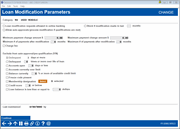
|
| Screen Title: |
Loan Modification Parameters |
|
| Panel ID: | 6988 | |
| Tool Number: | 458 | |
| Click here to magnify |
Access this screen by selecting Future Mods on the second loan category screen.
Additional Resources
Flex Loans (My Loans/My Way) booklet
Using this Screen
This screen is the first of two that allows you to configure your Flex Loan offering (for this loan category). The first screen allows you to activate the feature in online banking and set the boundaries and exclusions. If you check Loan modification requests allowed in online banking and use Enter, you will advance to the second Flex Loans configuration screen where you can enter the messaging the member sees.
Top Section of Screen
The top section of the first Flex Loans screen allows you to activate the feature so that members can see it online. Check Loan modification requests allowed in online banking when you have completed your configuration to activate it. At that point, members will see the offers.
This top section also includes Block if modifications make in last xx months, which limits the number of times a member can make a modification in a set number of months. If this is desired, check the box and enter the number of months, up to 99 allowed. Members who are disqualified in this manner will simply be given the same messaging as members who do not qualify for other reasons, generally that they will be contacted by the credit union.
Allow auto-approvals (process modifications is qualifications are met)activates optional auto approvals, meaning that the Flex Loans modification are a self-service product. When a qualified member requests a loan modification, the loan modification is enacted without action by the loan department. This section also includes optional fields to enter the tracker type and memo type to document the details of the auto approvals.
Middle Section of Screen
The middle of the screen allows you to set the “bumpers” for your Flex Loan offering. Here you can set a Minimum payment change amount $ and maximum payment change amount $ for the loan payment. You can also set a Minimum # of payments after modification xxx months and a Maximum # of payments after modification xxx months.
Following are a few reasons the member may not see all expected terms.
-
Caution should be taken when using the minimum and maximum fields in combination. Your credit union may unintentionally restrict your member from many modification options. This is because the system calculates the available terms with both fields in mind and only presents options that fit all configuration settings.
-
Loan modification requests on loans with credit life and disability insurance will only modify to the maximum insurable term. This may mean that some of the terms allowed in the configuration are not presented to the member.
-
The system uses the # of payments left field to evaluate the terms it presents to the member. With loans created on the core, as the member makes monthly payments, the system recalculates this number (the NOPAYL field in MEMBER5). If the information in the NOPAYL field is invalid, the member may not be presented all terms available. Learn more about the NOPAYL field.
Below that you can configure your fee. Once Charge fee is checked, the other fields will display. You can enter a fee amount for members who qualify for the Flex Loan modification and another fee for those that do not qualify.
-
NOTE: “Qualified” is not tied to auto approvals only. Qualified applicants are those that pass the exclusions.
Bottom Section of Screen
At the bottom of the screen are the controls you have in your toolkit to automatically fail your member’s Flex Loan modification request.
-
A Flex Loan modification request that fails any of these exclusions will appear in the LOS loan queue with a blank in the Decision column. The detail of the modification request will outline which specific exclusions were failed.
-
If auto approvals is activated by your credit union, these exclusions allow you to disqualify members from being auto approved.
-
Two exclusions are evaluated at the membership level: Membership designation exclusion and Credit score.
-
All the other exclusions are matched against the loan for which the member is trying to make the loan modification. Other loans (and other accounts) are not considered when excluding the member. For example, if you check to exclude delinquent accounts, only the loan under consideration for a Flex Loan modification is evaluated for delinquency. Delinquency months is set at 1 and cannot be changed. A modification request of a member who is delinquent will be sent to the LOS loan queue (Tool #2) to be worked by a loan officer. Is Flex Loans designed for members who are more than one month delinquent on the loan for which they are applying for a loan modification?
-
Care should be taken when making changes to the exclusions. A member request is evaluated on the parameters in place at the time they make the request. Your current configuration will show on the results screen. Learn more about the Flex Loans Modification Request Detail screen.