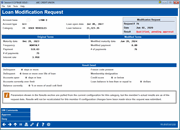Flex Loans: Loan Modification Request
|
Screen ID: Screen Title: Panel Number: |
PLNMR-01 Loan Modification Request 5107 |
|
Access this screen by selecting a Flex Loan modification request from the Modifications tab on the Loan Application screen.
Available Resources
Flex Loans (My Loans/My Way) booklet
About this Feature
With Flex Loans, members click “Modify My Loan” in It’s Me 247 desktop banking to request a modification to an existing loan, to either lower their monthly payment or to pay off the loan more quickly. The feature puts decision-making power (within the parameters your credit union sets) in your members’ hands to let them make the changes when they need them. Your credit union can make this a fully self-service feature or elect to have your lending team work the approvals.
All loan modifications appear in the LOS lending queue (Tool #2) on a “Modifications” tab. There you will know to send any needed paperwork, approve additional modifications that fail your filter and deny modifications as needed. This topic covers the screen used to view the details of a request and to approve and deny modification requests.
Using this Screen
On this screen you approve or deny a request and see the details of the request. Here you can see the result of the request (upper right, what the request is, and whether the member passed or failed the exclusions configured in the loan modification request configuration.
-
Note the request is evaluated with the parameters in place at the time of the request. The current configuration is displayed on the screen, however.
Buttons
|
Button |
Description |
|
Use this option to view or change the Underwriting Comments attached to the member's or non-member's SSN. |
|
|
(Not available if the request has already been auto approved.) Use this to approve a loan modification request. You will first move to the refinance loan screen, followed by the screen to print member forms. |
|
|
Deny |
(Not available if the request has already been auto approved.) Us this to deny a request. You will advance to the denials screen. NOTE: Loan modification request denials are not retained by the system. (Note to delete a request, return to the previous screen.) |