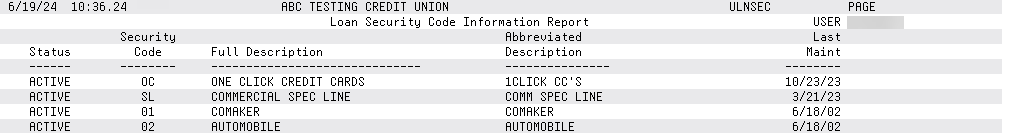Configuring Loan Security Codes (1)
| Screen ID: | ULNSEC-01 | 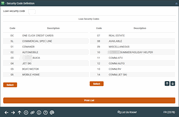
|
| Screen Title: | Security Code Definition | |
| Panel ID: | 2378 | |
| Tool Number: | 785 | |
| Click here to magnify |
Access this screen by selecting Tool #785 Security Code Configuration.
-
Looking for some recommendations on your big picture planning for your loan configuration? Refer to the Big Picture Planning for Your Loan Configurations overview.
This is the first of two screens used to set up security type codes which are assigned to individual loan accounts. One use of a security code is to define, in general terms, how the loan is secured (e.g., stocks, automobile, etc.). However, you may use security codes in any manner you wish. The security code is simply a means to document the type of security used on the loan. It does not affect the way the loan is processed in any way.
To create a security code, enter any new two-digit alphanumeric code. (Codes do not have to be in strict sequence.) Click the forward arrow (Enter) to proceed to the second screen. To modify an existing code, select the code from the list and then click Select.
-
Confusion sometimes arises when comparing Security and Collateral. A Security code is used primarily to document whether or not the loan is secured at all. For example, “Unsecured” could actually be a security code (e.g., for signature loans). Collateral, on the other hand, is actual property that has been offered to secure a loan. This property would be subject to repossession should the member default on the loan.
To print a list of all of your configured Security Codes, simply use Print List (F14).
Report Sample