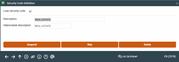Configuring Loan Security Codes (2)
|
Screen ID: Screen Title: Panel Number: |
ULNSEC-02 Security Code Definition 2379 |
This is the second screen used to configure security type codes. Enter both a full and abbreviated description and click the forward arrow (Enter) to record the changes and return to the previous screen.
Buttons
|
Button |
Description |
|
Suspend |
Use this to suspend the security code so that it can no longer be used in creating new loans. Return to this screen and use Enter to reactivate the code. |
|
Skip |
Use this to cancel all changes and return to the Home Page. |
|
Delete |
Use this to delete the security code completely
|