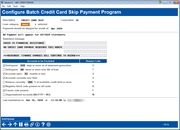Configure Skip Payment Program (2)
|
Screen ID: Screen Title: Panel Number: |
ULNSKP-02 Configure Skip Payment Program 3519 |
Access this screen by selectingAdd from the initial Skip Payment Configuration screen.
-
For more information on setting up a Skip-a-Pay Program for Online Credit Cards at your credit union, see the booklet: Skip-a-Pay for Online Credit Cards
Use this screen to configure your Skip-a-Pay program. When you are finished configuring the program, use Add/Update to move to the next screen, where you can run simulation reports of members included and excluded from the program.
NOTE: You can also exclude individual members from being eligible by checking Block from skip-pay on the final membership screen; in this case the member will not be included in a program.