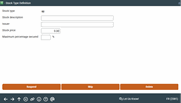Configuring Loan Stock Types (2)
|
Screen ID: Screen Title: Panel Number: |
ULNSTK-02 Stock Type Definition 2381 |
This is the second screen used to set up stock type codes. When done, use Enter to record the change and return to the previous screen.
SEE ALSO: Using Stock as Collateral for LOC Loans
Field Descriptions
|
Field Name |
Description |
|
Stock description |
Enter a description of the stock type, to be used on various screens and in printed reports. |
|
Issuer |
Enter the name of the organization which issues the stock. |
|
Stock price |
Enter the current value of the stock. This field should be updated whenever the stock value changes. |
|
Maximum percentage secured |
Use this to identify the maximum portion of a loan allowed to be secured by this stock. Enter a whole percentage (no decimal position) up to 100%. For example, a member has five shares priced at $108 ($540). If the maximum percentage secured is 75%, the member's loan disbursement limit would be $405 (75% of $540). |
Buttons
|
Button |
Description |
|
Suspend |
Use this to suspend the stock type code so that it can no longer be used in setting up new collateral items. Return to this screen and use Enter to reactivate the code. |
|
Skip |
Use this to cancel all changes and return to the Home Page. |
|
Delete |
Use this to delete the stock type code completely.
|