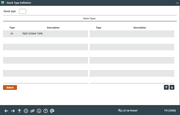Configuring Loan Stock Types (1)
|
Screen ID: Screen Title: Panel Number: |
ULNSTK-01 Stock Type Definition 2380 |
Access this screen by selecting Tool #827 Stock Type Configuration.
This is the first of two screens used to set up Stock Type Codes to be assigned to individual loan accounts. Stock type codes are used to set the value of stocks that are pledged as collateral on member LOC loans. This feature allows you to modify the stock price, and the system can automatically adjust the disbursement limit and the amount of collateral pledged as security on the loan, using the value of the stock at its current price.
To create or modify a stock type code, enter any two-digit letter or number code and use Enter to proceed to the second screen.
Using Stock as Collateral for LOC Loans
-
For line of credit loans that will be secured using stock, the loan category configuration must have the Allow stock to secure loan flag set to Yes on the general loan category configuration screen.
-
In addition, a Collateral Type configuration with a definition type of “S” (stock) must be created.
-
When a loan account is created, attach a stock-type collateral record. Enter the number of shares the member holds of this stock, as well as an initial collateral value and amount pledged.
-
After the loan account is in place, use the Update Member Account Information feature to enter an “S” into the Stock Option field for this loan. This instructs the system to include this loan when stock prices are adjusted.
-
-
When stock prices change: First adjust the price on the stock type code.
-
Then run Tool #828 Stock/LOC Disb Value Adjustment to recalculate both the collateral value (field name is Amt Pledged to Loan) and the loan disbursement limit on loans with that stock type code. Click here for a sample of the report that will be produced.
-