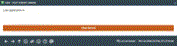Clear Lock on Loan Application
|
Screen ID: Screen Title: |
ULOANLOCK-01 n/a |
Access this screen by selecting Tool #1697 Clear Lock on Loan Application.
About this Feature
When a loan application is being processed by an initial loan officer, when any other lender that tries to access it from Tool #2, that second lender will receive a notification that the loan is currently locked. (This notification will list who has it locked so they can contact that person). The lock is removed automatically once the original user exits the application properly.
-
While the loan application is in a locked status, the second loan officer still access loan application details from the Loan Request Maintenance screen. See section below on "Accessing Loan (and Household) Details During the Lock."
-
NOTE: This feature only applies to loan applications. Loan modifications and 1Click applications that are also found in Tool #2 are not subject to the loan lock feature.
Using this Screen
For the rare occasion that the lock on the loan needs to be removed and that initial lender is unavailable (at lunch, gone home unexpectedly), use this tool to unlock the loan application.
In the field provided, enter the loan application that is currently locked. Then use Clear Record. A confirmation screen will appear listing the loan officer who is currently in the loan application. Click Continue to complete clearing the lock.
-
NOTE: The loan officer currently in the loan application will not receive any notification that the lock has been cleared. You will separately need to notify them that this action was taken. If they return to enter the application, it will return to a locked status.
Accessing Loan (and Household) Details During the Lock
If a second loan officer needs to access the details of the loan while it is locked, they still can print the Loan Officer Worksheet by selecting the request on the Loan Request Maintenance screen, and then "Print Loan Officer Worksheet" or they may print the underwriter packet, by selecting the request from the list and then "Print Underwriter Packet." (This includes the following: loan officer worksheet with combined data for each applicant. individual loan officer worksheet for each applicant, the generic five-page loan application including applicant and co-applicant comments, and the member's most recent credit report.) They may also access household data by clicking the request and then "View Household."