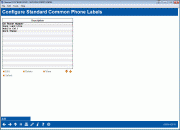Phone Label Configuration
|
Screen ID: Screen Title: Panel Number: |
UMBPHLB-01 Configure Standard Common Phone Labels 6669 |
Access this screen by selecting Tool #1330 Phone Label Configuration.
Using This Tool
This tool is used to configure the standard member phone label information for use by your credit union. These labels are intended to describe the ways in which a member utilizes telephone contact options; the limits are not simply Home, Work, and Cell - perhaps labels can work to indicate Daytime or Afternoon contact numbers, or numbers to use in case of special circumstances, or to indicate a personal or family line. The options are endless and can be tailored specifically for how you and your members do business.
Select Add to create a new phone label. After selecting to add, view, or edit a label, a text entry box will appear in order to work with the label how you choose. The labels configured on this screen will be shown as selectable options when entering a member's phone contact information when Opening or Maintaining a Membership, and will be visible when viewing member contact information in Phone Operator or Inquiry.
IMPORTANT: While these labels are great for giving MSRs a standard list of choices from which to choose, each individual member contact number can still have its own, personalized label. In other words, anyone entering numbers into the system has the ability to override your standard labels with any free-form label they wish. The point of this configuration is to speed things up by giving your staff a list of common labels to start with, while allowing maximum flexibility for members to tell you how they want the number to be used and referenced. Changes made here do not affect the labels on existing member contact numbers.
Additional Resources
Understanding the Phone Number Database