Configuring Marketing Clubs: Club Active Status Tracking
| Screen ID: |
UMKCLB-04 |
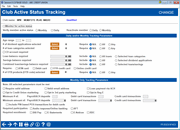
|
| Screen Title: |
Club Active Status Tracking |
|
| Panel ID: | 5173 | |
| Tool Number: | 486 | |
| Click here to magnify |
Access this screen when you select Active Status Tracking on the previous screen.
-
Refer to the reference guide, Marketing Clubs: Configuration, Benefits, and Enrollment, for more information on marketing clubs.
The purpose of the parameters on this screen depends on whether this is a “Guaranteed benefits” or “Qualified benefits” type of club. (Refer to the reference guide Marketing Clubs: Configuration, Benefits, and Enrollment for more information on the difference between these two types of clubs.)
-
For a Qualified benefits club, this screen is used to identify the requirements, if any, that a member must meet in order to remain an active member of the Marketing Club. Active members are entitled to all of the benefits offered by the Club and are subject to normal Club dues, if any.
-
For a Guaranteed benefits club that requires dues only if members do not otherwise qualify for the club, this screen identifies the parameters that will be used to determine whether or not a member is charged monthly dues.
-
NOTE: For both types of Clubs, you must use Active Status Tracking (see following field description) if you wish to take advantage of the configured rewards, so that the system is monitoring the member’s status and can grant the appropriate fee code.
Once all appropriate fields have been completed, use Enter to record the changes and continue.
Field Descriptions
|
Field Name |
Description |
|
Monitor for active status |
Place a check here if you wish to monitor a member’s status against the eligibility rules specified on this screen. Refer to the Marketing Clubs: Configuration, Benefits, and Enrollment for more information on how this setting is used with different types of qualified and guaranteed clubs. For a Qualified benefits club, this box must be checked if you want to use any of the other fields on this screen to monitor a member’s status. If checked, the system will suspend club membership if the member does not meet the requirements. For a Guaranteed benefits club, this box should be checked if you wish to set up rules that determine whether or not dues are charged. Remember that members of a Guaranteed club will never be suspended from club membership. Instead, if this flag is checked (and the Post dues only when tracking rules are not met flag is also checked), the system just monitors whether or not they should be charged monthly dues. If this box is left unchecked (regardless of whether it is a Qualified or Guaranteed club), the system will never evaluate or change a member’s status in the club. Dues will always be charged as configured for all members of the club. This would useful be for clubs where members are never removed from the club except manually.
|
|
Verify member active status |
This selection determines how often the system checks Club requirements against actual member activity. For Monthly (M), monitoring occurs during beginning-of-day processing on the first day of each month. For Daily (D), monitoring occurs during beginning-of-day processing each day.
For a Qualified benefits club, this verification determines if the member should be retained at active status. If any requirements are not met, the system will change the member’s status from Active to Suspended, and the member will no longer receive any Club benefits. The setting of the Reactivate member field (described below) determines when the member may be reactivated in the Club. With a Guaranteed benefits club, instead of being used for suspending a member’s Club status, this flag is used only to determine whether to charge dues for the current period. NOTE: For these types of clubs, the Reactivate member setting is not used, since members will never be suspended in the first place. |
|
Reactivate member |
For a Qualified benefits club, this selection determines how often the system will evaluate a member that has been suspended, for the purpose of reactivating that member into the Club.
For Monthly (M), the system will reactivate any eligible members during beginning-of-day processing on the first day of each month. Therefore, once a member has been suspended, they will not be eligible to be reactivated until the first day of the following month. For Daily (D), reactivation will occur during beginning-of-day processing each day. Therefore, a member that is suspended may be eligible for reactivation the next day. With a Guaranteed benefits club, this flag is not used, since members will never be suspended in the first place. |
|
Daily and/or Monthly Tracking Parameters These fields can be used if the Verify member active status flag is set to either Monthly or Daily. |
|
|
Age range |
This option is used if membership in the Club is limited to members that fall in a particular age range. Enter both a low and a high age here. (A setting of 0 is allowed for the low age, and 999 is allowed for the high age.)
|
|
# of dividend applications selected |
This option is used if membership in the Club is limited to members that have certain types of share accounts, including IRAs.
Use the Select button to reveal a screen listing your dividend applications. Select the dividend applications, then use the Select option. (Hold down the Ctrl key to select multiple items.) You will return to the Marketing Club screen that will record the number of dividend applications you have selected. There is no limit to the number of dividend applications that can be selected. This selection can also be used to determine membership in the club. Refer to the Include setting of Savings balance required and Combined loan savings balance required. (See following field definitions.) |
|
Require |
This option is required if you have entered more than one code in the Required dividend application(s) field.
|
|
# of loan categories selected |
This option is used if membership in the Club is limited to members that have certain types of loan accounts.
Use the Select button to reveal a screen listing your loan categories. Select the loan categories, then use the Select option. (Hold down the Ctrl key to select multiple items.) You will return to the Marketing Club screen that will record the number of loan categories you have selected. There is no limit to the number of dividend applications that can be selected. This selection can also be used to determine membership in the club. Refer to the Include setting of Loan balance required and Combined loan savings balance required. (See following field definitions.) |
|
Require |
This option is required if you have entered more than one code in the Required loan categories field.
|
|
CD account required |
Check this box if membership in the Club is limited to members that have at least one certificate account (any type).
|
|
Using Aggregate Balance Waivers The following three fields let you limit membership in the Club to members that have certain account balances. You may use a separate balance for shares and/or loans, or combine both share and loan accounts for a combined aggregate total.
For example, Club eligibility can be based on members having at least $500 in their share accounts or owing at least $1,000 in outstanding loans. In this case you would use the separate aggregate share and loan balance features. If you wish to waive any members who have at least $750 in any combination of shares or loans, use the combined aggregate balance feature instead.
|
|
|
Loan balance required |
Use this field if membership in the Club is limited to members that have borrowed at least a specific amount from the credit union. The system adds all the member’s loan balances to reach an aggregate total. If that total falls below the total designated here, they are no longer eligible for Club membership.
Include:
|
|
Savings balance required |
Use this field if membership in the Club is limited to members that have at least a certain amount in savings accounts at the credit union. The system adds all the member’s savings balances (including IRAs and certificates) to reach an aggregate total. If that total falls below the total designated here, they are no longer eligible for Club membership.
Include:
|
|
Combined loan/savings required |
Use this field if membership in the Club is based on the member having a minimum combined aggregate balance between all of his/her savings and loan accounts. The system adds all the member’s loan and savings balances (including IRAs and certificates) to reach an aggregate total. If that total falls below the total designated here, they are no longer eligible for Club membership. Leave this field blank if you are using either or both of the Aggregate loans required or Aggregate savings required fields described above. Include:
|
|
# of OTB products (OTB code) selected |
This option is used if membership in the Club is limited to members that have certain types of off-trial balance accounts, such as third-party mortgage or investment programs.
Click the Select button to reveal a screen with a list of your OTB Types. Select the OTB Types, then use the Select option. The screen will record the number of OTB Types selected. There is no limit to the number of OTB Types that you may select. |
|
Require ATM Card |
Check this if membership in the Club is limited to members that have a credit union ATM Card. The system will scan the member’s PLASTIC file for at least one ATM record. |
|
Require Debit Card |
Check this if membership in the Club is limited to members that have a credit union Debit (Check) Card. The system will scan the member’s PLASTIC file for at least one DEBT record. |
|
Require OTB Credit Card |
Check this if membership in the Club is limited to members that have a credit union Credit Card via your credit union’s OTB credit card system. The system will scan the member’s PLASTIC file for at least one CRDT record. |
|
Require Online credit card |
Check this if membership in the Club is limited to members that have a credit union Credit Card via our core's online credit card processing system. The system will scan MEMBER6 for at least one Process Type “V” loan account. |
|
Monthly Only Tracking Parameters These fields can be used only if the Verify member active status flag is set to Monthly. In all cases, end-of-month data is used to determine the members’ activity. |
|
|
Require valid address |
Check this checkbox if membership in the Club is limited to members with a valid address in the core. The program checked for this status at the time of enrollment. |
|
Valid email address |
Check this checkbox if membership in the Club is limited to members with a valid email address in the core. The program checked for this status at the time of enrollment. The PCMBRCFG file is scanned for the Wrong Email Address 1 in field PCWREMAIL1 only for members with an email address in field EMAIL1. |
|
Loan payment via ACH |
Check this checkbox if membership in the Club is limited to members who are making a payment to a loan via ACH processing. The program checked for this status at the time of enrollment. The programs scans the loan transaction history file (TRANS2) for all deposits (payments) to loan accounts only with an Origin Code of 11 (ACH) with Transaction Types of 18 or 20. The member scores only once if any activity is found. |
|
Opt-in CU marketing |
Check this checkbox if membership in the Club is limited to members who have opted in for CU marketing. The program checked that the member has opted in at the time of enrollment. |
|
Opt-in 3rd party marketing |
Check this checkbox if membership in the Club is limited to members who have opted in for third party marketing. The program checked for this status at the time of enrollment. File MASTRL is scanned for a ‘Y’ in field MT3RDOPT. |
|
Opt-in Reg E |
Check this checkbox if membership in the Club is limited to members who have opted in for Reg E. The program checked for this status at the time of enrollment. File MASTRL is scanned for an ‘I’ in field MTANROPT. |
|
Minimum number of: Payroll/ACH deposits |
This field is used if membership in the Club is limited to members that receive a certain number of transactions each month via the Payroll Deduction system and ACH system. Enter the minimum amount that is required to be received into the member’s accounts during a month; leave the field blank if these deposits are not required. Payroll and ACH are a combined amount. For Payroll: The system calculates this number by looking at the previous end of month transaction history files and totals the number of transactions with origin code 05 (payroll) and transaction type 16. For ACH: The system calculates this number by looking at the previous end of month transaction history files and totals the number of transactions with origin code 11 (ACH) and transaction type 18. |
|
Minimum number of: Payroll/ACH deposits |
This field is used if membership in the Club is limited to members that receive a certain number of transactions each month via debit card processing. Can be used in conjunction with the dollar amount of debit card transactions fields. These ranges calculate the count of the purchases the member makes with your credit union debit card. Only ETRxxx1 transactions are considered. Beyond that, what is counted is determined by whether the Include PIN-based point of sale is checked or not. If Include PIN-based point of sale is not checked: Counts transactions that are DEBITS with
If Include PIN-based point of sale is checked: Counts transactions that are DEBITS with
|
|
Minimum # of Credit card transactions |
This field is used if membership in the Club is limited to members that receive a certain number of transactions each month via credit card processing. May be used in conjunction with the dollar amount of credit card transactions field. Enter count ranges to grant points for how many times the member uses the credit card supplied by your credit union in the month. Fields allowing for four “count” ranges are available. The program scans all credit card loans for the membership (Process Type V (credit card). Only DEBITS are counted. The program scans the ETRmmyy2 file. The transactions that are counted have a TRANORIG code of 22 and a TRANCD that is an odd number. |
|
Minimum amount of: Payroll/ACH deposits |
Enter the minimum amount that is required to be received into the member’s accounts during a month; leave the field blank if these deposits are not required. This field is used if membership in the Club is limited to members that receive a certain amount of funds each month via the Payroll Deduction system and ACH systems. Payroll and ACH deposits are added together for tracking purposes. For Payroll: The system will scan the member’s end-of-month transaction history files from last month (ETRmmyy1, ETRmmyy2, and ETRmmyy3) for all transactions with Origin Code 05 (Payroll) and Transaction Type 16
For ACH: This field is used if membership in the Club is limited to members that receive a certain amount of funds each month via the ACH system. The system will scan the member’s transaction history files (TRANS1, TRANS2, and TRANS3) for all transactions with Origin Code 11 (ACH) and Transaction Type 18.
|
|
Minimum amount of Debit card transactions |
This field is used if membership in the Club is limited to members that receive a certain amount of debit card transactions a month. Can be used in conjunction with the # of debit card transactions fields. These ranges calculate the amount of the purchases the member makes with your credit union debit card. Only ETRxxx1 transactions are considered. Beyond that what is counted is determined by whether the Include PIN-based point of sale is checked or not. If Include PIN-based point of sale is not checked: Calculate using the transactions that are DEBITS with
If Include PIN-based point of sale is checked: Calculate using the transactions that are DEBITS with
NOTE: See “Include PIN based POS transactions for debit cards” below. |
|
Minimum amount of Credit card transactions |
This field is used if membership in the Club is limited to members that receive a certain amount of credit card transactions a month. May be used in conjunction with the # of online credit card transactions field. Enter dollar ranges to grant points based on the total monthly purchases the member makes on the credit card supplied by your credit union in the month. Fields allowing for four “amount” ranges are available. The program scans all credit card loans for the membership (Process Type V (credit card). Only DEBITS are counted. The program scans the ETRmmyy2 file. The transactions that are counted have a TRANORIG code of 22 and a TRANCD that is an odd number. |
|
Include PIN based POS transactions for debit cards |
This affects the transactions used to determine a members # of debit card transactions and amount of debit card transactions. Refer to other fields for the impact of checking or not checking this field. |
|
Required participation: Audio response/Online banking |
Check this check box if membership in the Club is limited to members that use the credit union’s audio response and/or online banking services. The program scans the audio statistics file (AUDICC) for any activity, whether via audio or online banking, and checks for either monetary or non-monetary activity. |
|
Required participation: AFT |
Check this check box if membership in the Club is limited to members that use the credit union’s Automated Funds Transfer (AFT) system. The program scans the transaction history files (TRANS1, TRANS2, and TRANS3) for all transactions with an Origin Code of 07 (AFT) and Transaction Type 29 or 49 or 53. |
|
Required enrollment: Bill pay |
Check this checkbox if membership in the Club is limited to members that are enrolled for bill payment services. The program checked for a current enrollment record (meaning not unenrolled) at the time of enrollment. The program scans the payment enrollment file for an active (not un-enrolled) record. |
|
Required enrollment: E-statements |
Check this checkbox if membership in the Club is limited to members that are enrolled for eStatements. The program checked for a current enrollment record (meaning not unenrolled) at the time of enrollment. The program scans the eStatements enrollment file for an active (not un-enrolled) record. |
|
Required enrollment: E-notices |
Check this checkbox if membership in the Club is limited to members that are enrolled for e-Notices. The program checked for a current enrollment record (meaning not unenrolled) at the time of enrollment. The file PCALTCFG is used for this scan and looks for the value of ‘NP’ in the field PCALTTYP (Alert Type). |
|
Required enrollment: RDC |
Check this box if membership in the club is limited to members with an active the RDC enrollment. The system scans the RDC enrollment table for the presence of an active enrollment record (status=Enrolled). |
|---|---|