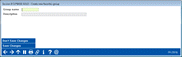Create New Favorites Group
|
Screen ID: Screen Title: Panel Number: |
UMNTGRP-01 Create new favorites group 7019 |
Access this screen by selecting to Done after adding tools on the Organize My Favorites tool.
This screen is used to assign a name and description to a group of favorite tools. Enter the desired name and description and use Save Changes to continue, and return to the Organize My Favorites screen.