Abnormal Activity Monitoring - Setting Up Member Groups
| Screen ID: | UMTAAC-01 | 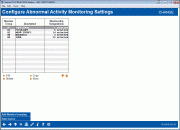
|
| Screen Title: | Configure Abnormal Activity Monitoring Settings | |
| Panel ID: | 4559 | |
| Tool Number: | 101 | |
| Click here to magnify |
Access this screen by selecting Member Groups (compare members to norms for the group to access the first configuration screen. A view-only version of this screen is also available by selecting View Configuration on Tool #537 Monitor Abnormal Transaction Activity.
Additional Resources
Abnormal Activity Monitoring Overview help topic
Using this Screen
This is the screen lists your member groups for Abnormal Activity Monitoring by Member Group.
Click Add Member Grouping set up additional Member Groups.
To view the tables and columns in which the information for these settings resides in the core, select Data Source.
Field Descriptions
|
Field Name |
Description |
|
Member Group |
A number that is automatically assigned by CU*BASE and represents the number of member groups set up for your credit union. If a member group is deleted, CU*BASE will reuse the old number, and the next member group created will be assigned that old number. |
|
Description |
The name of the member group (name assigned by your credit union) |
|
Membership Designation |
The membership type (corporation, individual, trust, etc.) |
Options
|
Option Name |
Description |
|
Allows you to edit the configuration settings of a member group |
|
|
Delete |
Allows you to delete a member group, including all underlying Origin Groups and transaction ranges. A confirmation window will appear. |
|
Allows you to copy the configuration settings of a member group |
|
|
Allows you to view the configuration settings of a member group |